ProComposer Method Wizard
ProComposer™ Method Wizard simplifies conversion of batch methods to multi-column continuous chromatography (MCC) methods. This tool converts the parameters for a batch capture method into an MCC method that has equivalent protocol steps. Method Wizard saves methods in a format that can be directly opened in ProComposer Method Creator, where they can be saved and run on the Octave BIO. As an added feature, batch methods can also be saved directly in ProComposer format for running in single column mode.
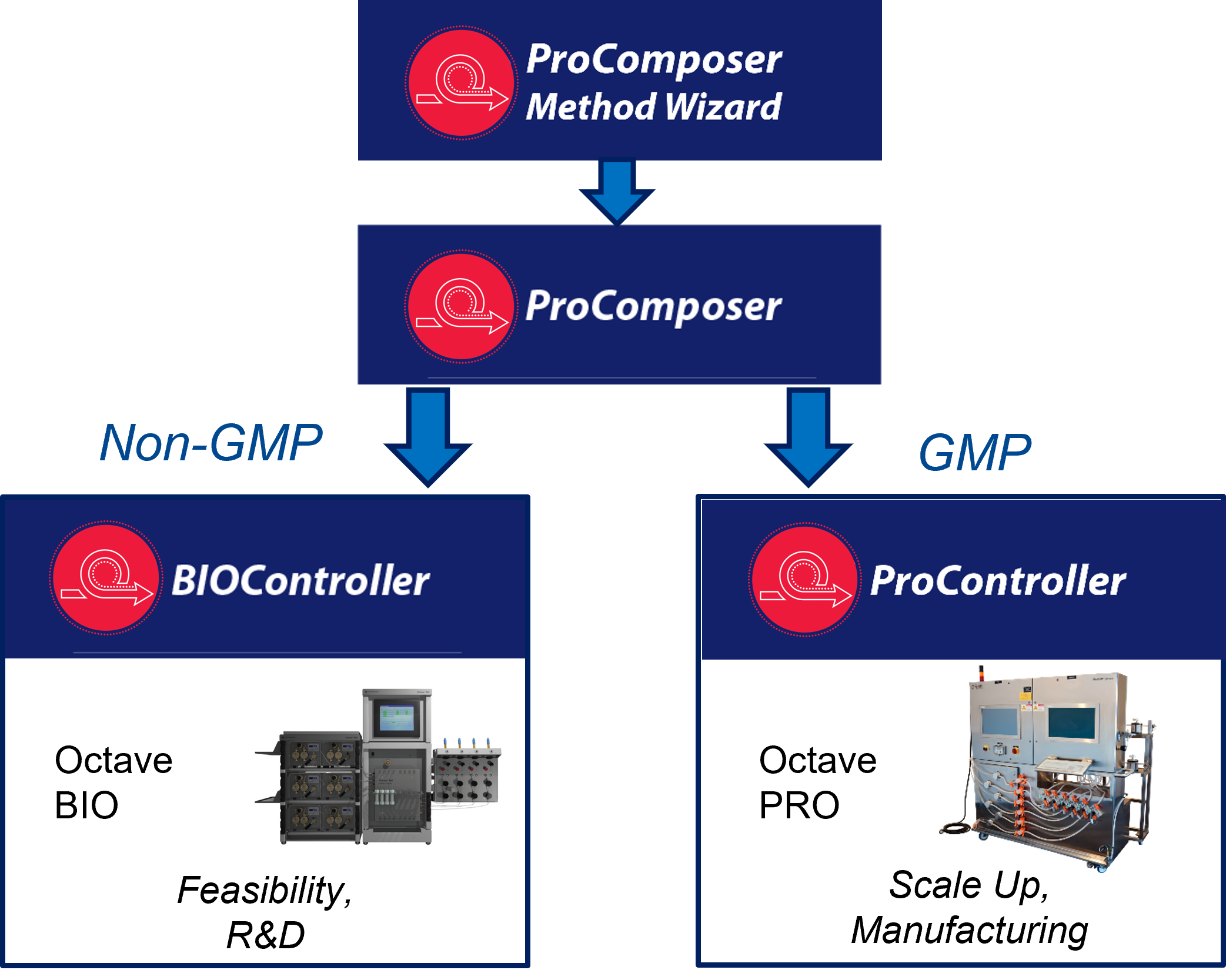
To write a method using Method Wizard, enter the known parameters and protocol steps for your batch process, select the column size, number of columns in the loading zone and desired feed loading ratio for the MCC process. Wizard will recommend the number of columns for MCC and compare the critical parameters of both processes.
Adjust column size, resin capacity, residence time, and maximum allowable flow velocity to optimize productivity, buffer usage, and/or process time.
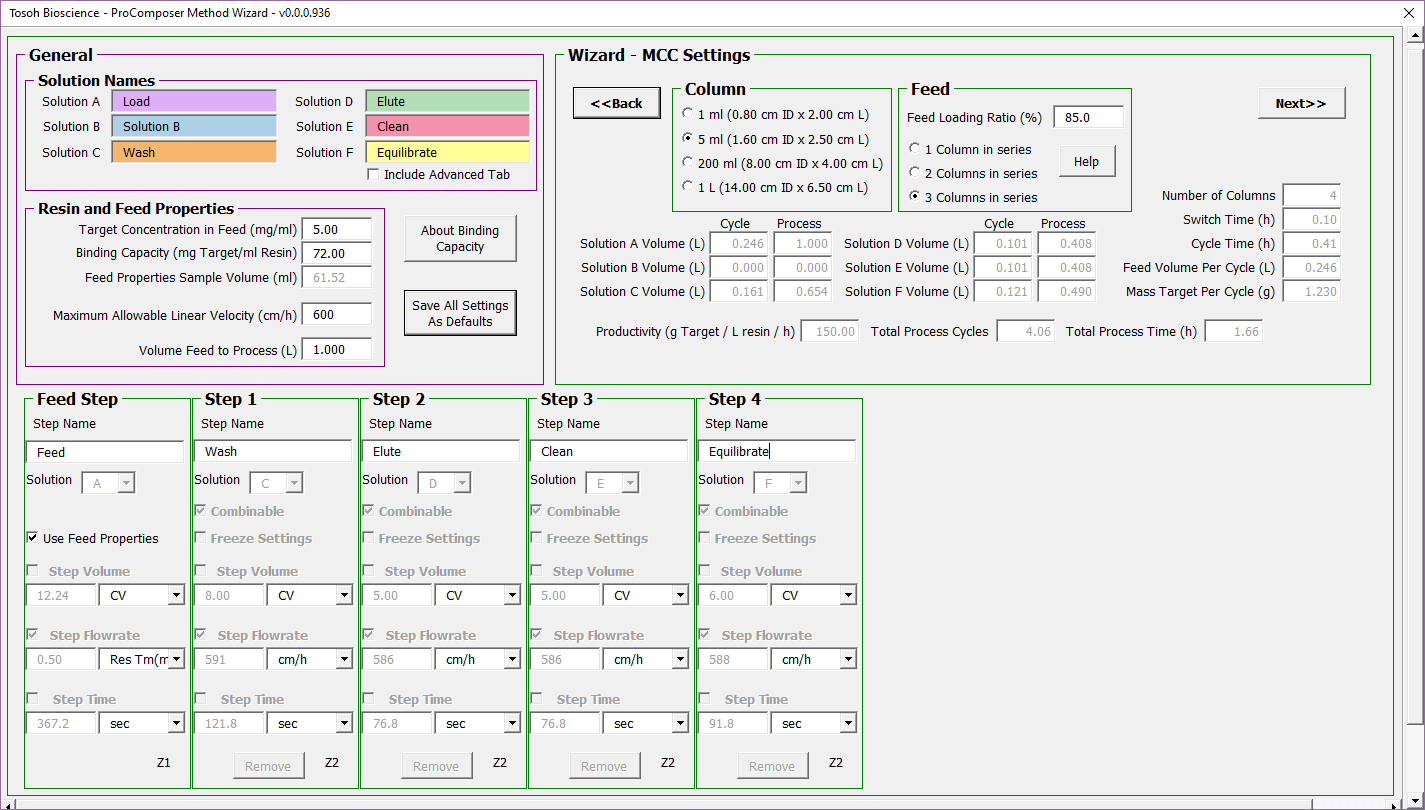
Click on Save Method to generate a file that can be edited in ProComposer, or run on the Octave BIO or Octave Pro.
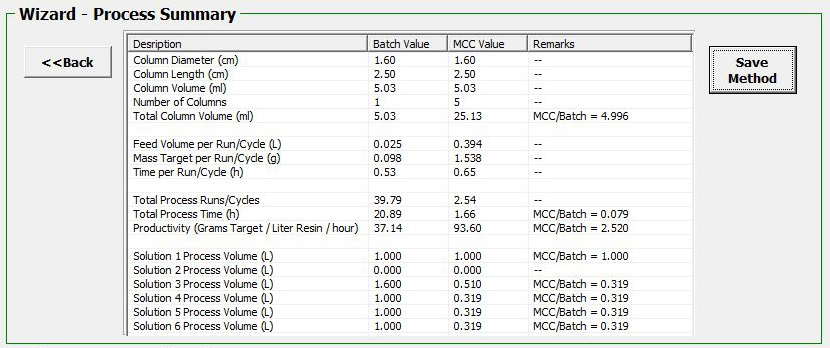
Advanced features include dynamic binding capacity /DBC) determination from breakthrough data and assignment of UV, conductivity, and pH sensors to specific outlets in the converted ProComposer file.
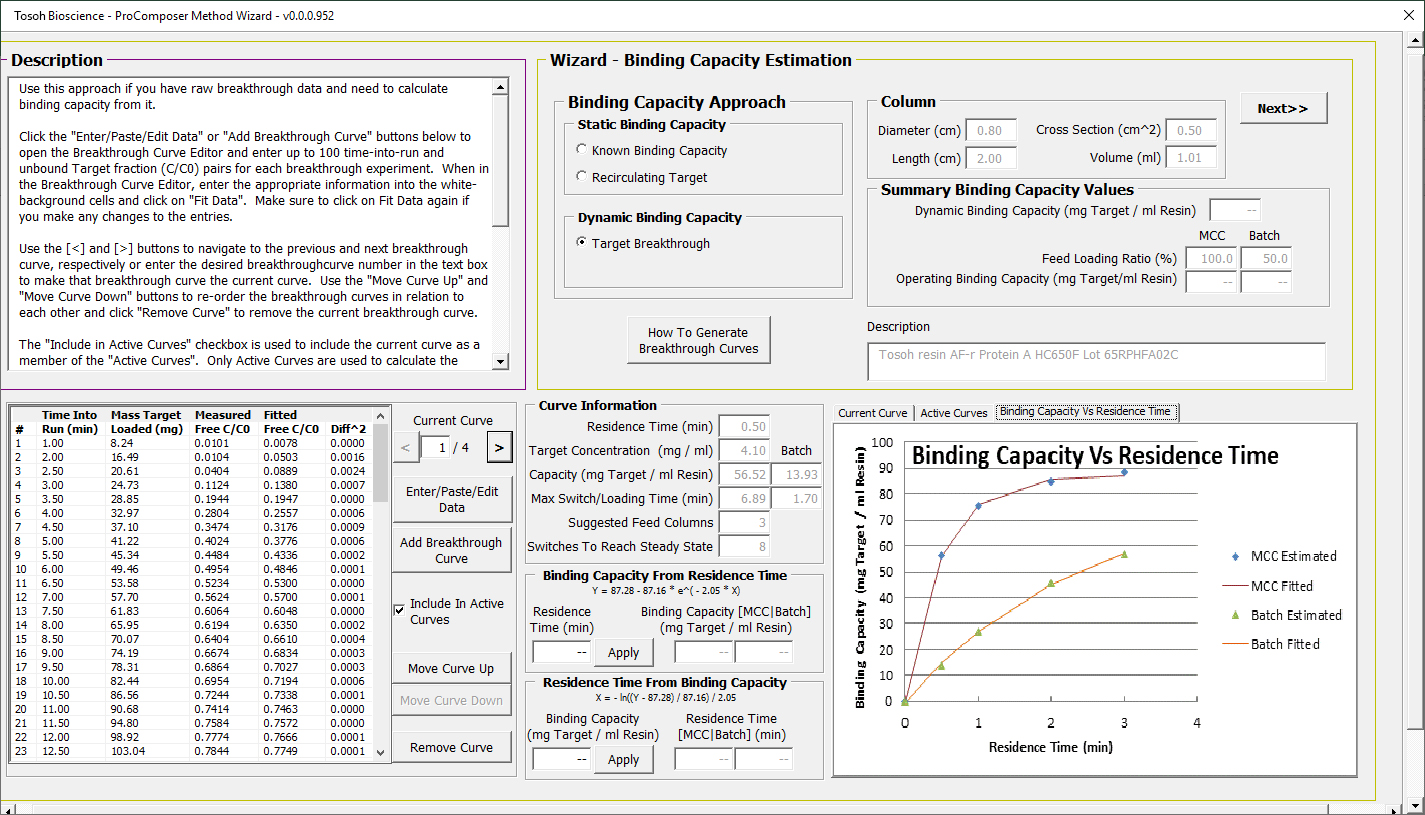
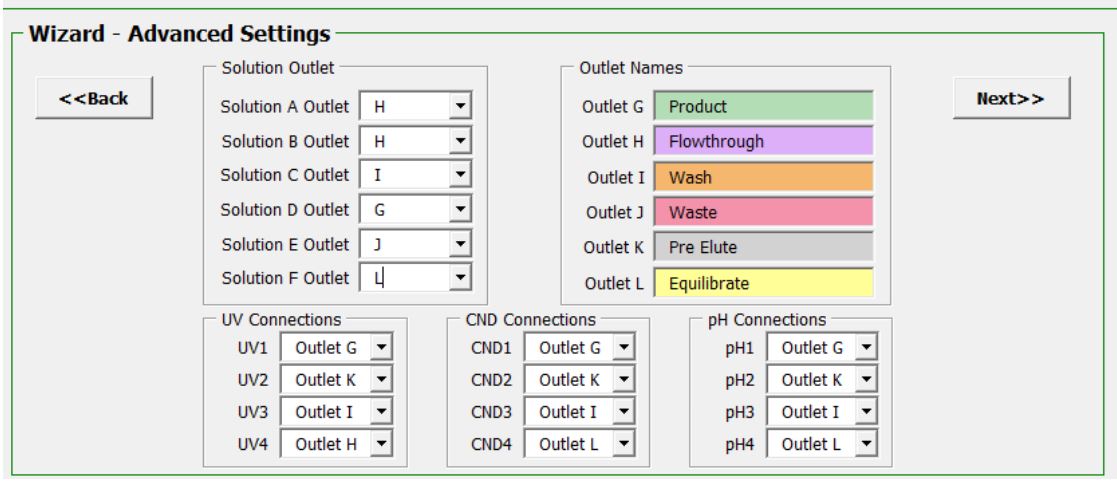
The ProComposer Method Wizard runs on any Windows 10 computer running Microsoft® Excel® version 2010 or later.